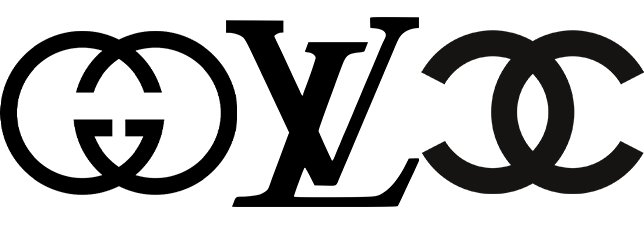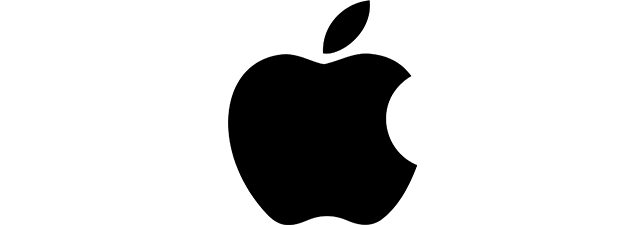Buy
1
Browse products on Shop.
2
On the product page, click on Buy Now to proceed to the Checkout page.
3
Check if your shipping details are correct along with the invoice computation and delivery ETA before purchasing the product.
Your shipping details can not be changed once the order has been placed.
Once confirmed, click on Checkout.
4
After checkout, you will be redirected to the Orders page. Click on Pay/Manage on your order to view details and payment options. Select your preferred payment method and follow the instructions carefully.
5
You will receive an email and SMS notification once your payment has been confirmed. You will also receive an SMS notification when we receive your ordered product from the seller.
6
Once received in our HQ, the product will then be verified and authenticated by AfterMarket staff manually and with the help of Legit App, gets basic cleaned1 and/or applied sole shield2 (if you selected those options), and then packed ready for shipping/delivery.
7
If the product turns out to be counterfeit/fake or has undeclared major issues, you will be refunded with the paid amount and the seller will receive penalty, affecting their Seller Rating. For minor issues, you might be contacted by an AfterMarket staff to inform you and ask whether you would like to proceed with the purchase or not.
Otherwise, the transaction will proceed.
8
The pair will then be sent to your shipping address.
Purchase complete!
1 basic clean service available when purchasing used sneakers only.
2 sole shield application service available when purchasing brand new sneakers only.